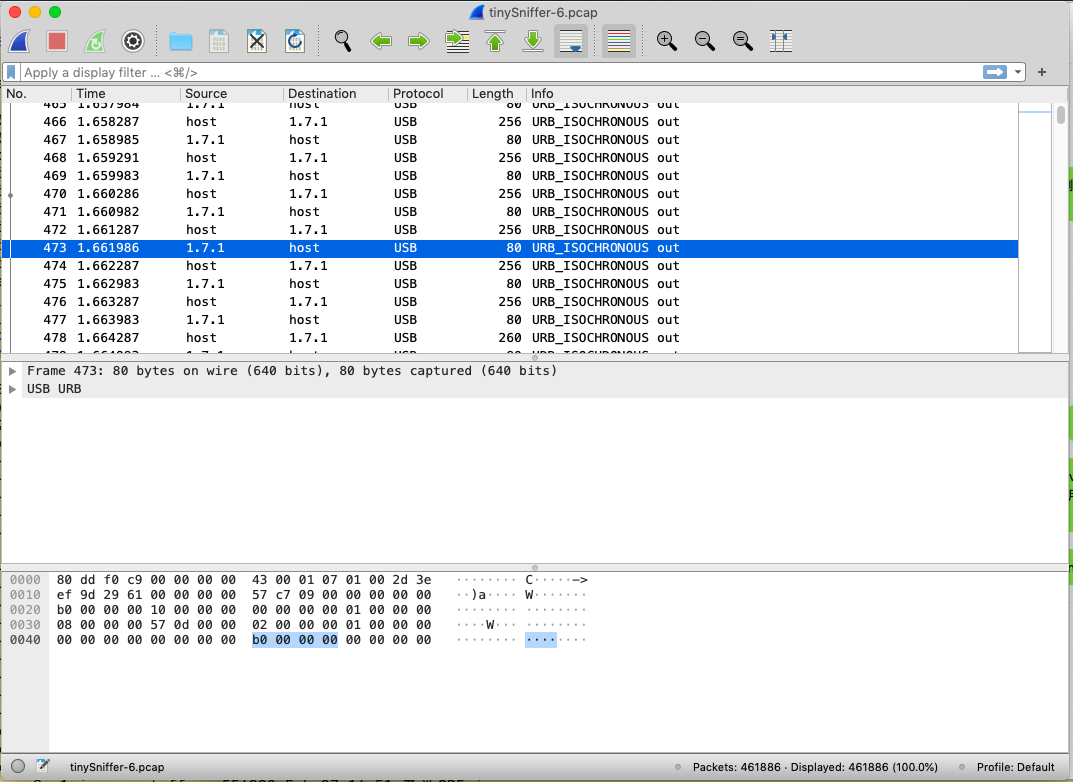usb7
small usb devices
Use Wireshark with tinySniffer
1)HID
- Connect USB keyboard to tinySniffer, capture USB packets, upload to computer, and view in Wireshark.
- Get HID report
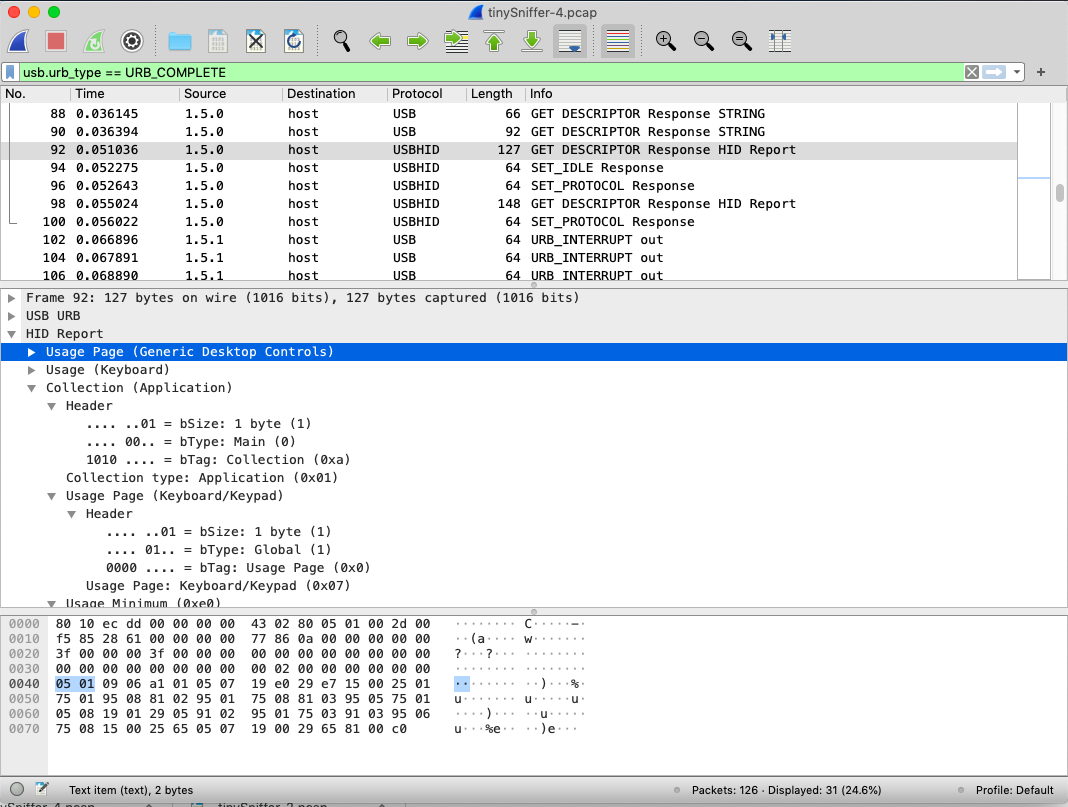
- Input keystrokes on USB keyboard, capture USB packets, upload to computer, and view in Wireshark.
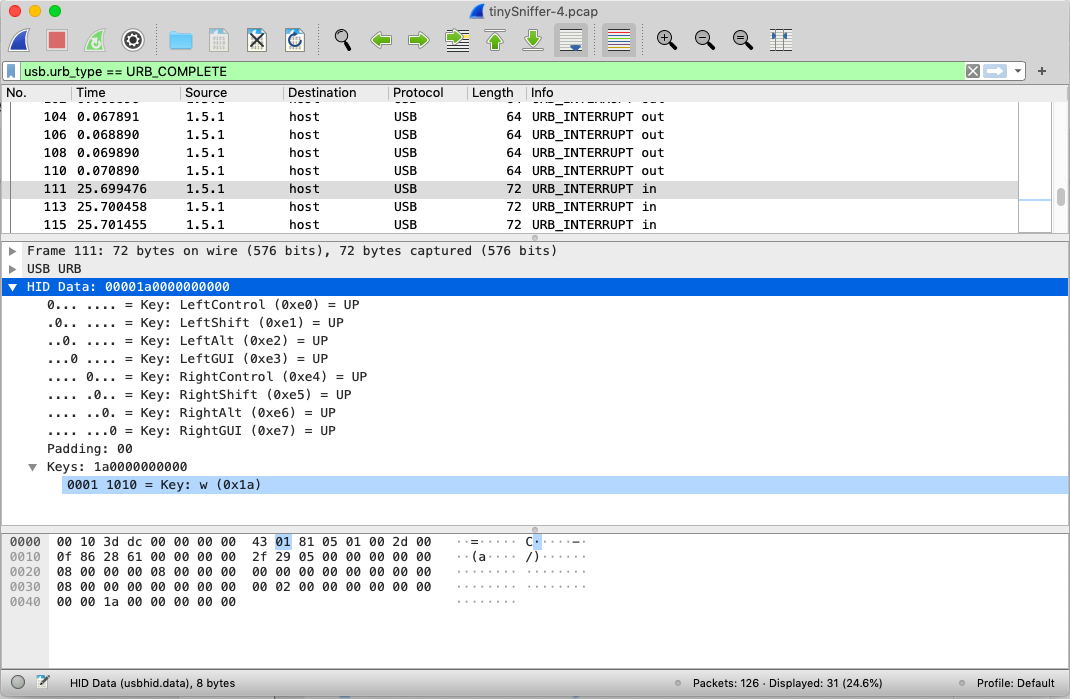
2)CDC ECM
- Below shows DHCP Request
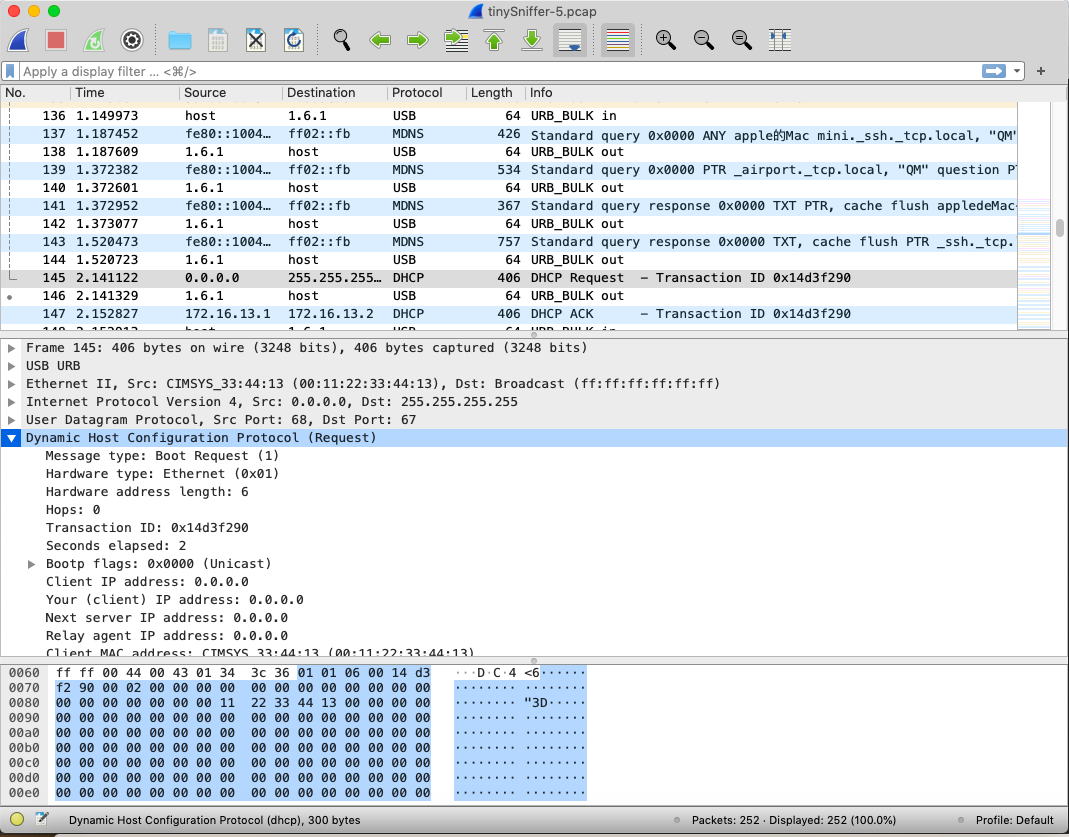
3)Use Capture Filter:
- tinySniffer captures a large number of audio streaming data
- Can use tinySniffer Capture Filter, to filter out "URB_ISOCHRONOUS out" packets, to better view in Wireshark.